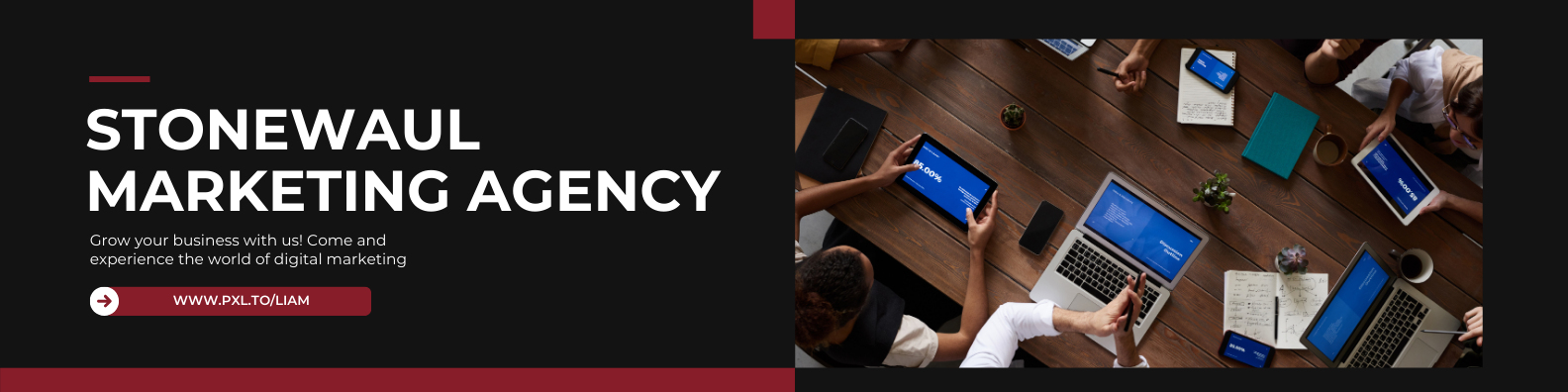The Power Of APIs
Hey there, fellow web developer! Are you ready to embark on an exciting journey into the magical world of APIs?
Whether you're a seasoned developer or just starting out, integrating APIs into your web projects can add a whole new level of functionality and excitement.
In this comprehensive guide, we'll dive deep into the realm of APIs, exploring their benefits, how to choose the right ones, and step-by-step instructions for integrating them into your web applications. So grab your coding wand and let's get started!
Understanding the Mystical World of APIs
APIs, or Application Programming Interfaces, are like secret passages that allow different software systems to communicate with each other. They provide a set of rules and protocols that govern how one piece of software can interact with another. Think of them as the magic spells that enable your web application to access external services and data.
Types of APIs
There are several types of APIs, each with its own unique characteristics and use cases. Here are some of the most common ones:
| API Type | Description |
|-------------|-----------------------------------------------------------------------------|
| RESTful | Follows the principles of Representational State Transfer (REST) architecture|
| SOAP | Uses XML-based messaging protocol for communication |
| GraphQL | Allows clients to request only the data they need |
Each type of API has its strengths and weaknesses, so it's essential to choose the right one for your project.
Benefits of API Integration
Integrating APIs into your web applications unlocks a treasure trove of benefits that can take your projects to new heights. Here are just a few of the magical benefits you can expect:
- Increased Functionality : APIs allow you to add new features and capabilities to your web applications without reinventing the wheel.
- Access to External Services : With APIs, you can tap into external services and data sources, such as social media platforms, payment gateways, and mapping services.
- Streamlined Development Process : APIs provide pre-built functionality that saves you time and effort during the development process.
- Improved User Experience : By integrating APIs, you can create seamless and engaging user experiences that keep your users coming back for more.
Choosing Your Allies: How to Select the Right APIs
Before diving headfirst into API integration, it's crucial to choose the right APIs for your project.
Here's a handy guide to help you make the right choice:
Step 1: Identify Project Requirements
- What functionality do you need?: Determine the specific features and capabilities you want to add to your web application.
- Are there any external services or data sources you need to access?: Identify any external services or data sources that your application will rely on
Step 2: Research Available APIs
- Explore your options: Research the available APIs that match your project requirements.
- Read reviews and documentation: Take the time to read reviews and documentation to ensure that the APIs you're considering are reliable and well-supported.
Step 3: Evaluate API Documentation
- Check for comprehensive documentation : Make sure the API documentation is clear, thorough, and easy to understand.
- Look for sample code and tutorials : Look for sample code and tutorials that demonstrate how to use the API in your preferred programming language.
Step 4: Consider Practical Factors
- Authentication : Determine what authentication methods the API supports and whether they align with your project's security requirements.
- Rate limits : Check for any rate limits or usage restrictions that may impact your application's performance.
- Scalability : Consider the scalability of the API and whether it can support the growth of your application over time.
- Casting Your Spells : Steps to Integrate APIs into Your Web Applications
Now that you've chosen your allies, it's time to integrate them into your web applications.
Follow these steps to cast your API integration spells:
Step 1: Register for API Key/Authentication
- Sign up for an API key : Register for an API key or authentication token from the API provider.
- Follow authentication instructions : Follow the provider's authentication instructions to authenticate your requests to the API.
Step 2: Read and Understand the API Documentation
- Familiarize yourself with the API documentation : Read the API documentation carefully to understand how the API works and how to use it.
- Pay attention to endpoints and parameters : Take note of the available endpoints and parameters you'll need to use in your requests.
Step 3: Test the API Endpoints
- Use a tool like Postman : Test the API endpoints using a tool like Postman to ensure they're functioning correctly.
- Verify expected responses : Verify that the API returns the expected responses and handles errors gracefully.
Step 4: Implement API Calls in Your Project
- Integrate API calls into your codebase : Use your preferred programming language and framework to integrate API calls into your web application.
- Handle API responses : Handle API responses and errors in your code to provide a seamless user experience.
Step 5: Optimize API Usage for Performance
- Minimize unnecessary API calls : Minimize the number of API calls your application makes to improve performance and reduce latency.
- Implement caching : Implement caching strategies to store frequently accessed data locally and reduce reliance on external API calls.
Mastering the Art: Best Practices for API Integration
To become a true API integration master, it's essential to follow best practices:
Use API versioning : Always use API versioning to ensure compatibility and avoid breaking changes.
1. Implement error handling : Implement robust error handling mechanisms to gracefully handle unexpected errors and failures.
2. Secure API keys and sensitive data: Keep API keys and sensitive data secure by using encryption and other security best practices.
3. Follow API usage guidelines : Adhere to the API provider's usage guidelines and terms of service to avoid any disruptions or penalties.
Exploring the Enchanted Realms : Real-World Examples
Let's take a journey through some real-world examples of API integration:
Example 1 : Integrating Google Maps API for Location-Based Services
- Use Case : Adding interactive maps and location-based services to a web application.
- Benefits : Provides users with valuable location-based information and enhances user experience.
Example 2 : Using Twitter API for Social Media Integration
- Use Case : Integrating Twitter functionality, such as tweets and user profiles, into a web application.
- Benefits : Allows users to engage with Twitter content directly within the application, increasing user engagement and retention.
Example 3 : Incorporating Payment Gateways like Stripe API for E-commerce Functionality
- Use Case : Enabling secure online payments within an e-commerce website.
- Benefits : Provides a seamless and secure payment experience for users, increasing conversion rates and revenue.
Navigating the Challenges: Tips for Troubleshooting API Integration Issues
Despite your best efforts, you may encounter challenges during the API integration process. Here are some tips for troubleshooting common issues:
- Debugging Techniques : Use debugging tools and techniques to identify and fix issues in your code.
- Community Support : Seek help from online communities and forums where fellow developers can offer advice and assistance.
- Consult Documentation : Refer to the API documentation for troubleshooting tips and common error messages.
Embracing the Magic of API Integration
Congratulations, fellow developer!