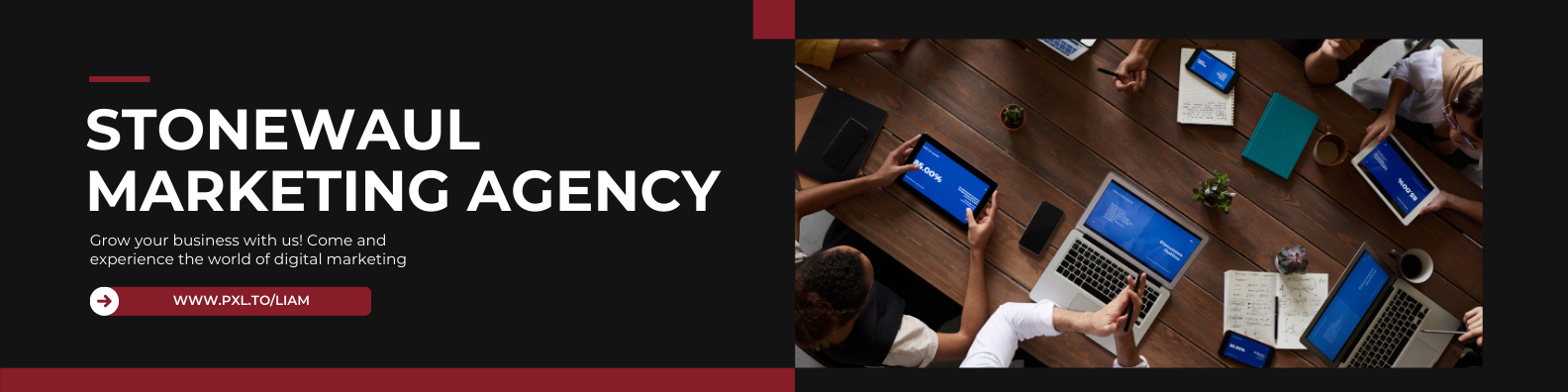Understanding CSS Fundamentals
CSS, or Cascading Style Sheets, is a style sheet language used to define the presentation of HTML documents.
It serves as the design layer of the web, allowing developers to control the appearance of elements on a webpage.
At its core, CSS consists of rulesets, each comprising a selector and a declaration block.
The selector targets HTML elements, while the declaration block contains one or more declarations, each consisting of a property and a value.
Understanding this syntax is crucial for effective CSS styling.
Applying CSS Styles
CSS styles can be applied to HTML documents using various methods, including inline CSS, internal CSS, and external CSS.
Inline CSS involves adding styles directly to individual HTML elements using the 'style' attribute.
Internal CSS utilizes the `style` element within the HTML `head` section to define styles for the entire document.
External CSS involves linking an external CSS file to the HTML document using the 'link' element.
While each method has its advantages and use cases, external CSS is generally preferred for larger projects due to its scalability and maintainability.
CSS Selectors
CSS selectors are patterns used to select and style elements on a webpage.
There are various types of selectors, including element selectors, class selectors, ID selectors, attribute selectors, and pseudo-classes.
Element selectors target HTML elements by their tag name (e.g., `p` for paragraphs), while class selectors target elements with specific classes (e.g., `.btn` for buttons) and ID selectors target elements with unique IDs (e.g., `#header` for the header element).
Attribute selectors allow for styling based on HTML attributes, while pseudo-classes target elements based on their state or position within the document (e.g., `:hover` for elements that are hovered over by the mouse).
Basic CSS Properties
CSS offers a wide range of properties for styling elements, covering everything from text and fonts to layout and positioning.
Text properties include font properties (e.g., `font-family`, `font-size`, `font-weight`, `font-style`), color properties (e.g., `color`, `background-color`), and text alignment properties (e.g., `text-align`).
Box model properties include padding, border, and margin properties, which define the spacing around and within elements.
Background properties allow for customization of element backgrounds, while border properties control the appearance of element borders. Display and positioning properties (e.g., `display`, `position`) are essential for controlling the layout and positioning of elements on the page.
Introduction to CSS Frameworks
CSS frameworks are pre-designed collections of CSS files containing styles for various UI components and layout patterns.
They provide a foundation for building responsive and visually appealing web interfaces with minimal effort.
Popular CSS frameworks include Bootstrap, Foundation, and Materialize, each offering a comprehensive set of styles and components for web development.
By leveraging CSS frameworks, developers can streamline the design process and ensure consistency and responsiveness across different devices and screen sizes.
Best Practices for CSS Styling
While CSS offers immense flexibility and power, it's essential to adhere to best practices to maintain code readability, scalability, and performance.
Consistency in naming conventions is crucial for ensuring code clarity and maintainability, making it easier to understand and modify stylesheets.
Adopting a modular CSS architecture, such as BEM (Block Element Modifier) or SMACSS (Scalable and Modular Architecture for CSS), helps organize stylesheets into reusable and maintainable components.
Additionally, documenting code with comments and documentation enhances collaboration and facilitates future updates.
Finally, considering cross-browser compatibility ensures that styles render consistently across different browsers and platforms, providing a seamless user experience for all visitors.
Conclusion
Mastering CSS is a journey that requires dedication, practice, and ongoing learning.
By understanding CSS fundamentals, selectors, properties, and best practices for styling web pages, developers can create visually stunning and user-friendly interfaces that elevate the browsing experience for users.
Whether you're a seasoned developer or just starting your journey in web design, the principles outlined in this guide will serve as a solid foundation for mastering CSS and unlocking your creative potential in web development.